Edit Text
1. Log Into Squarespace & Select Your Website
To get started, log into your squarespace account and go to your dashboard. There you should see your website, select it to continue.
2. Click on Pages

3. Select the page you would like to edit in the page panel

4. Click on EDIT

5. Click on the text area that you would like to edit
When you click on an area of text, you will see a popup with different formatting options. You can change the text, use the style dropdown to change the text style, add links and more.

6. Click on DONE
When you are finished, click "DONE" at the top of the screen to save your edits.