Edit Contact and Prayer Forms
1. Log into Squarespace and access your website.
To get started, log into your squarespace account and go to your dashboard. There you should see your website, select it to continue.
2. Click on Pages

3. Click on the page you would like to edit in the Pages Panel

4. Click on EDIT

5. Click on the button element

6. Click on Edit
This will open a popup that will allow you to edit text, sections, define where the information is stored/sent as well as select if the form is a "lightbox" (a hidden form that pops up when a button is clicked) or embedded on the page.

7. Click on DONE