Edit Newsletter Link
1. Log into your Squarespace account and access your website.
To get started, log into your squarespace account and go to your dashboard. There you should see your website, select it to continue.
2. Click on Pages

3. Click on the Settings Icon next to "Newsletter" in the Pages Panel

4. Edit the link associated with the button

5. Click on SAVE