Add An Element
1. Log into your Squarespace account and access your website.
To get started, log into your squarespace account and go to your dashboard. There you should see your website, select it to continue.
2. Click on Pages

3. Click on the page you would like to edit in the Pages Panel

4. Click on EDIT

5. Add an element
When you roll over the elements in each section, you will see a "+" button appear. Clicking that will allow you to access the library of elements that you can insert.

6. Click on Save